
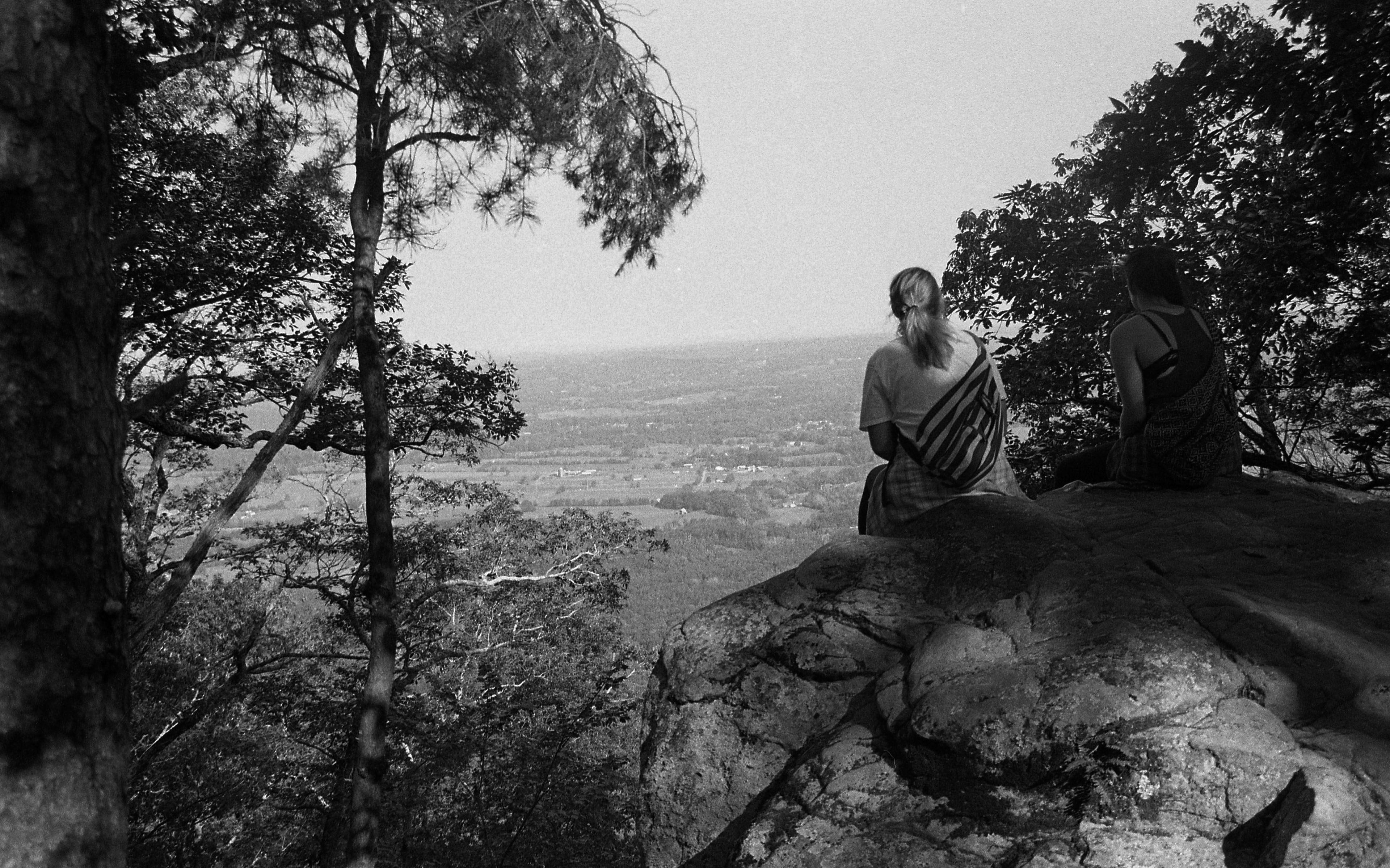



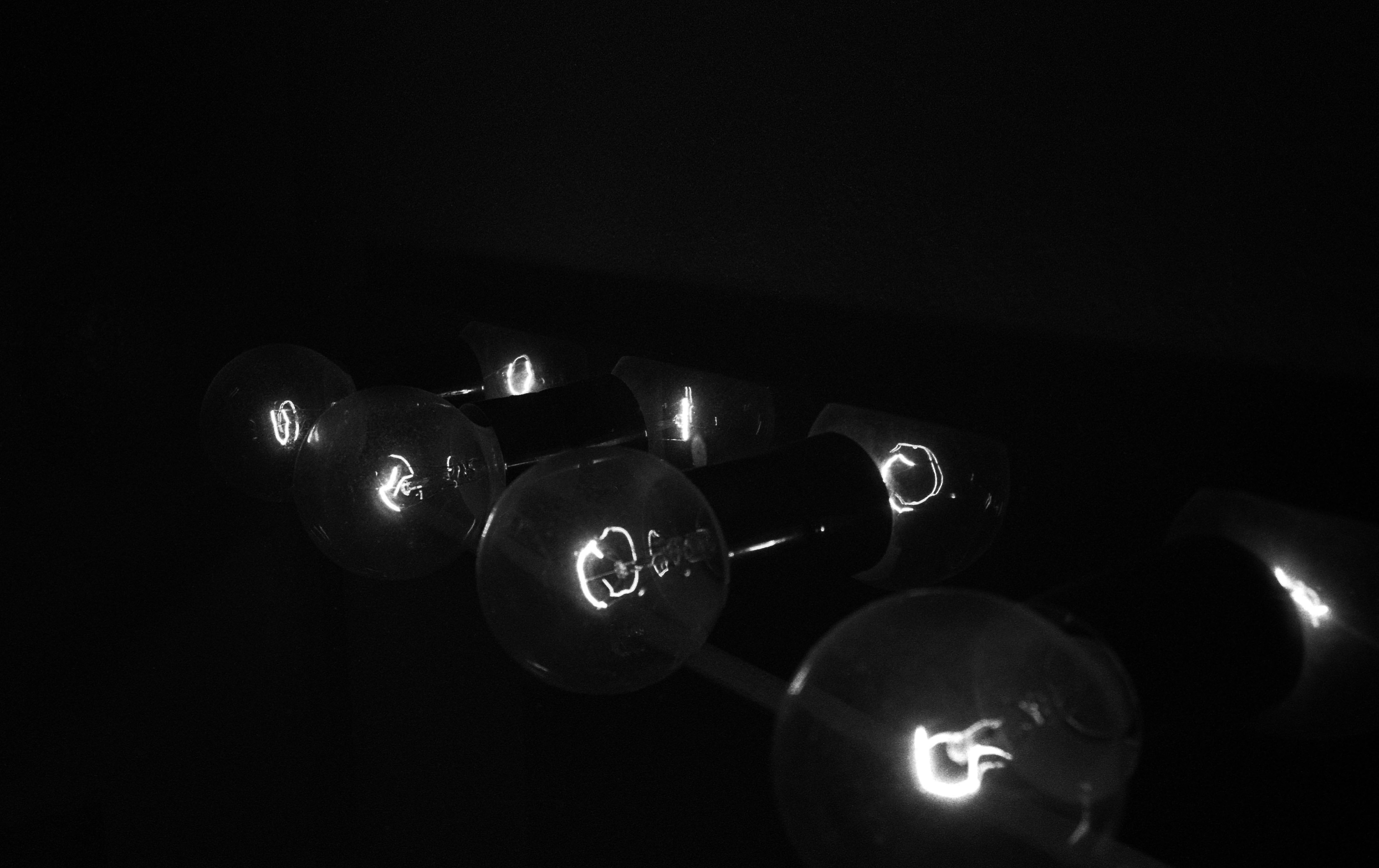







I took a photography class in which we used cameras with film, meaning we had to develop and print the pictures we took ourselves. These were some of my favorites.
// Photography, Developing, + Adobe Photoshop

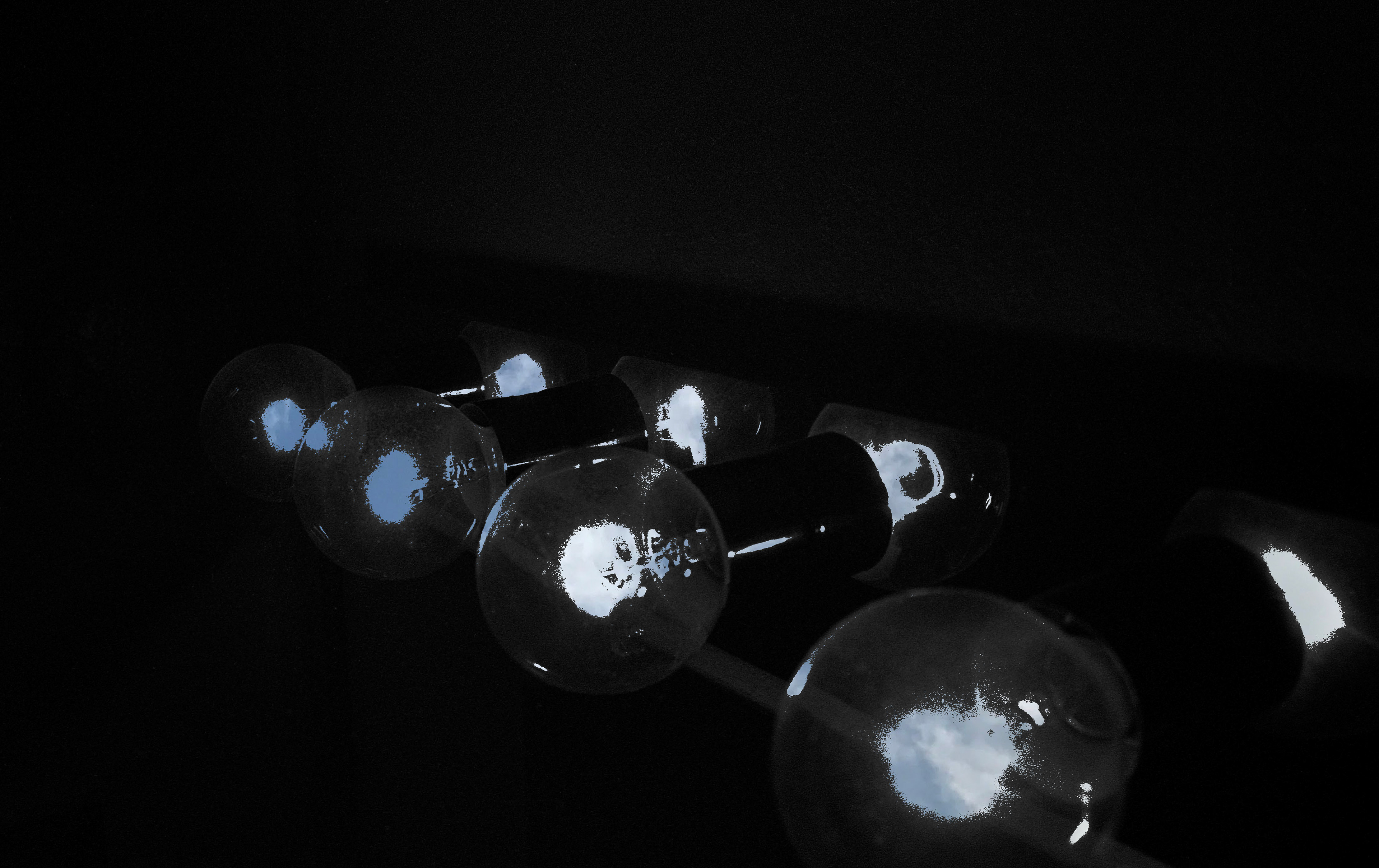
In this photography class, I had to edit and layer the pictures I took. Here are two examples of such.
// Adobe Photoshop
For this project, I had to create a 15 second movie about a well-known story using only squares, triangles, circles, black, grey, and white in After Effects. Here is my final storyboard for the Itsy Bitsy Spider along with the video.
// Adobe After Effects + Illustrator
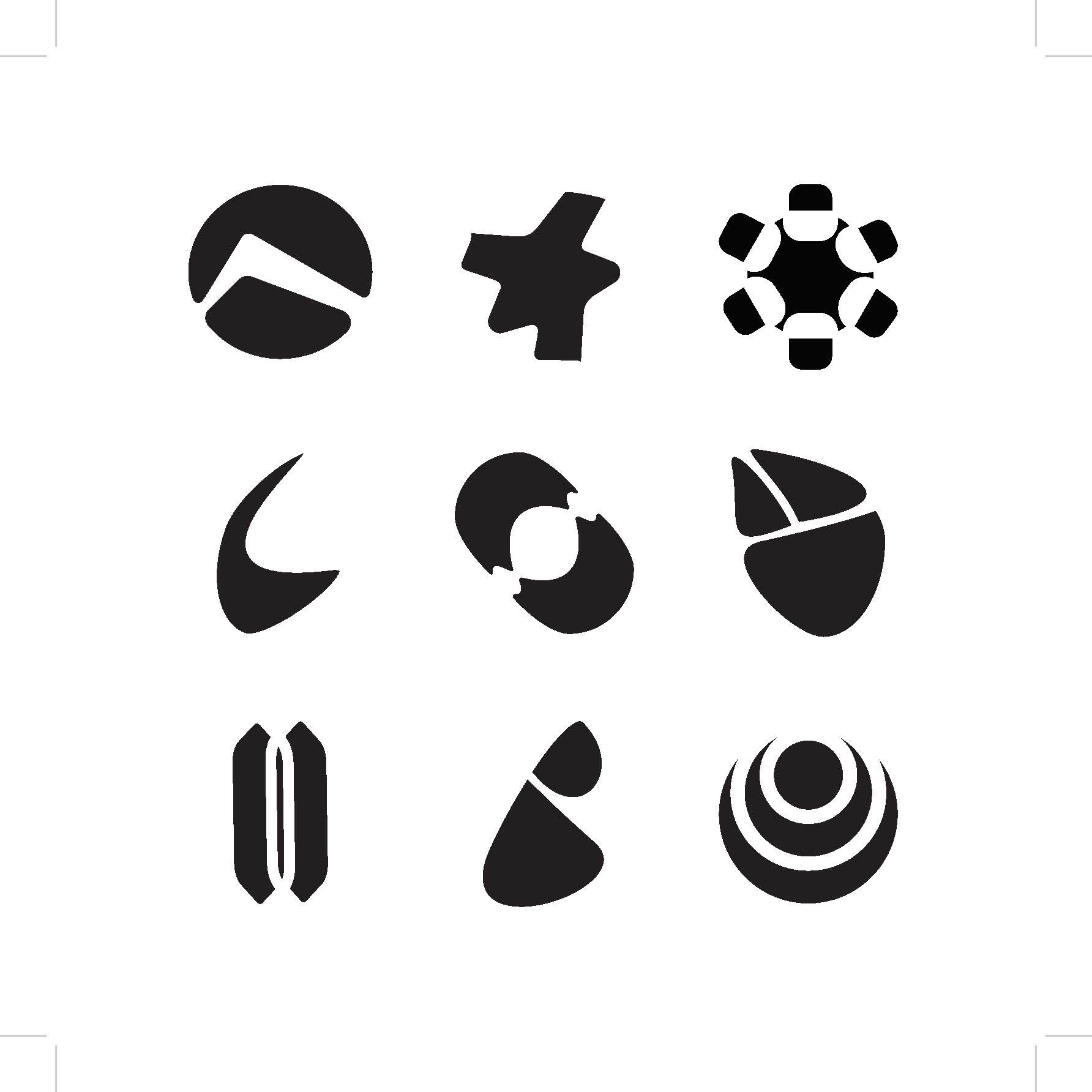
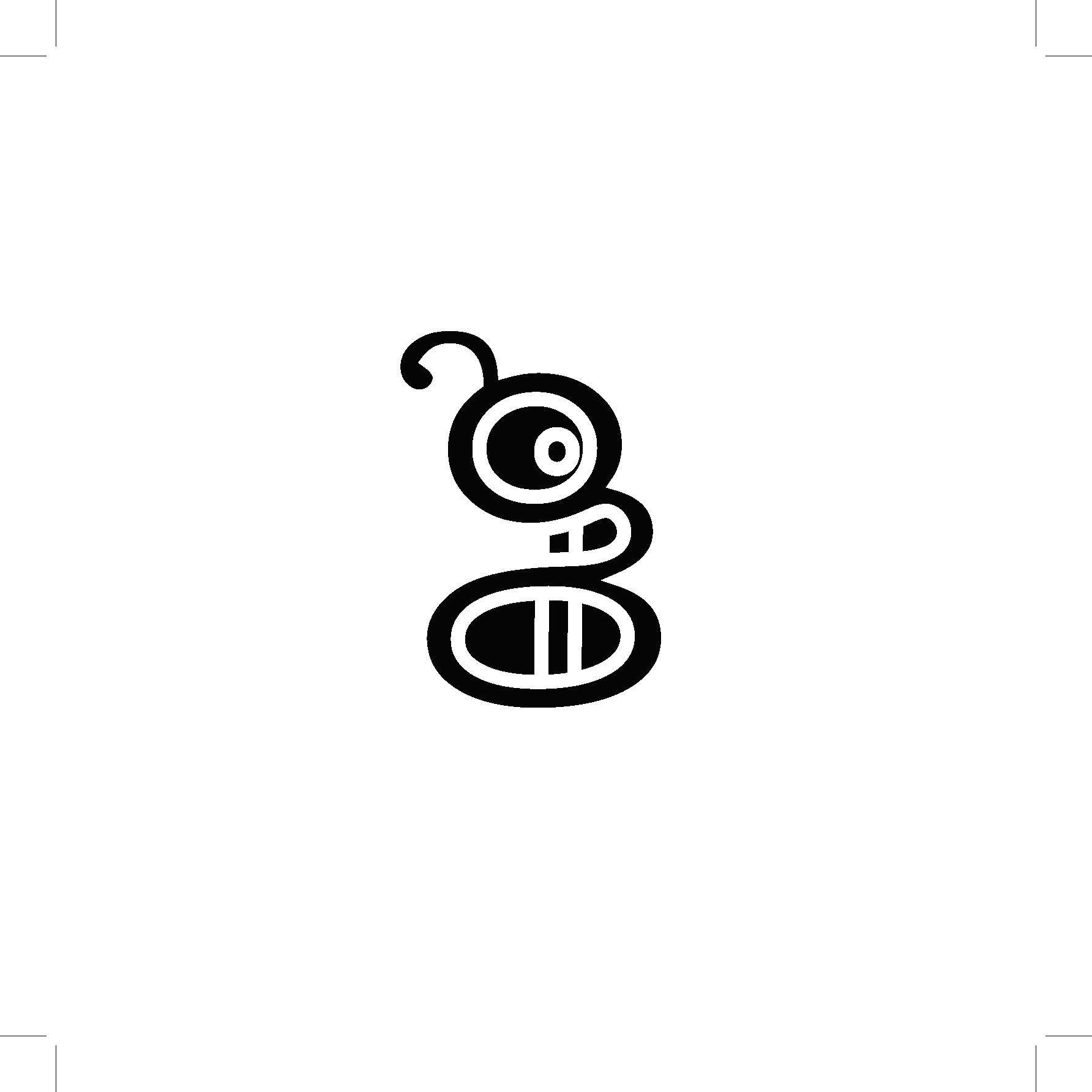
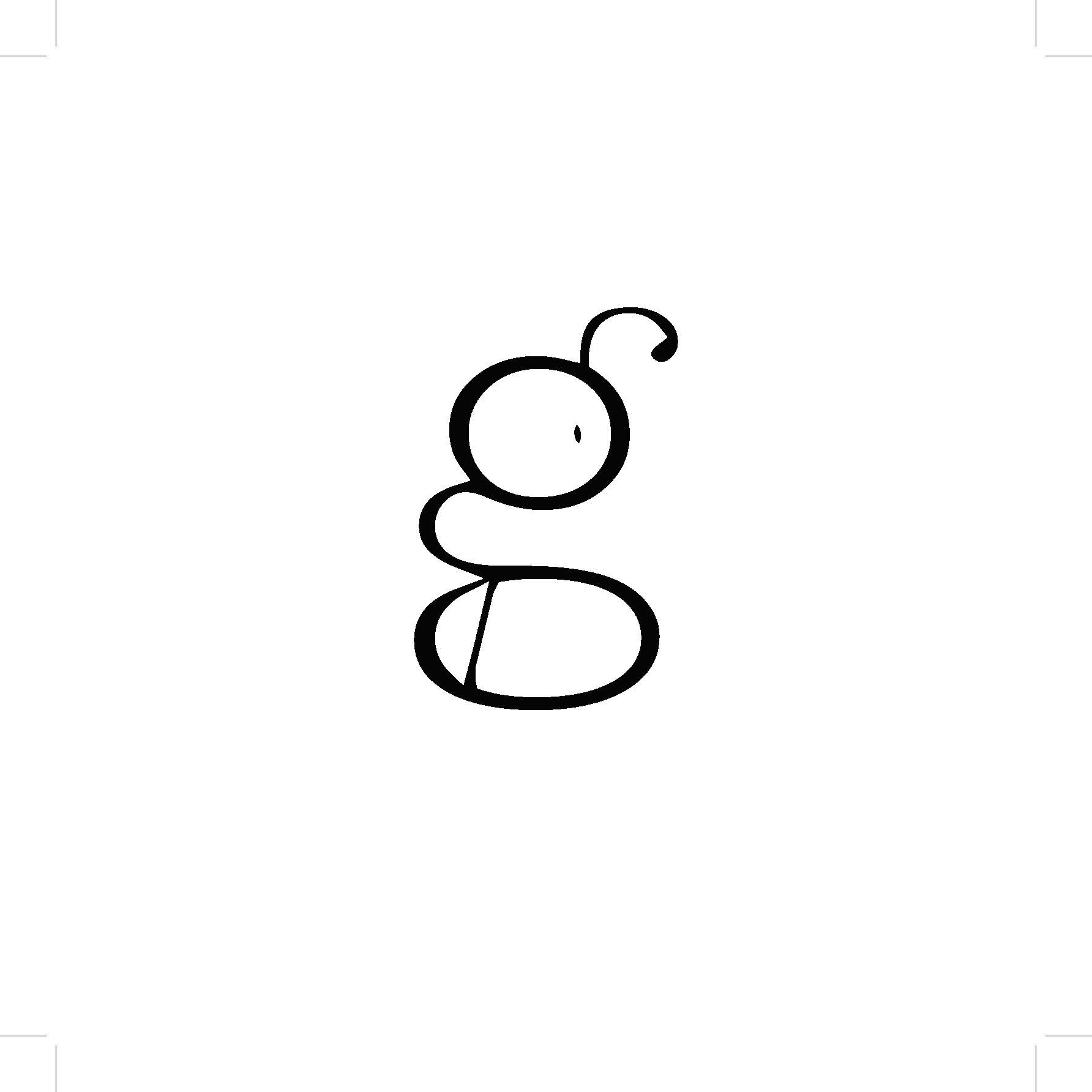
For this project, I had to create very basic glyphs that still worked as a "whole". I also had to create two new glyphs that were composed of two letters from different font families. For this I chose "g" and "i".
// Adobe Illustrator
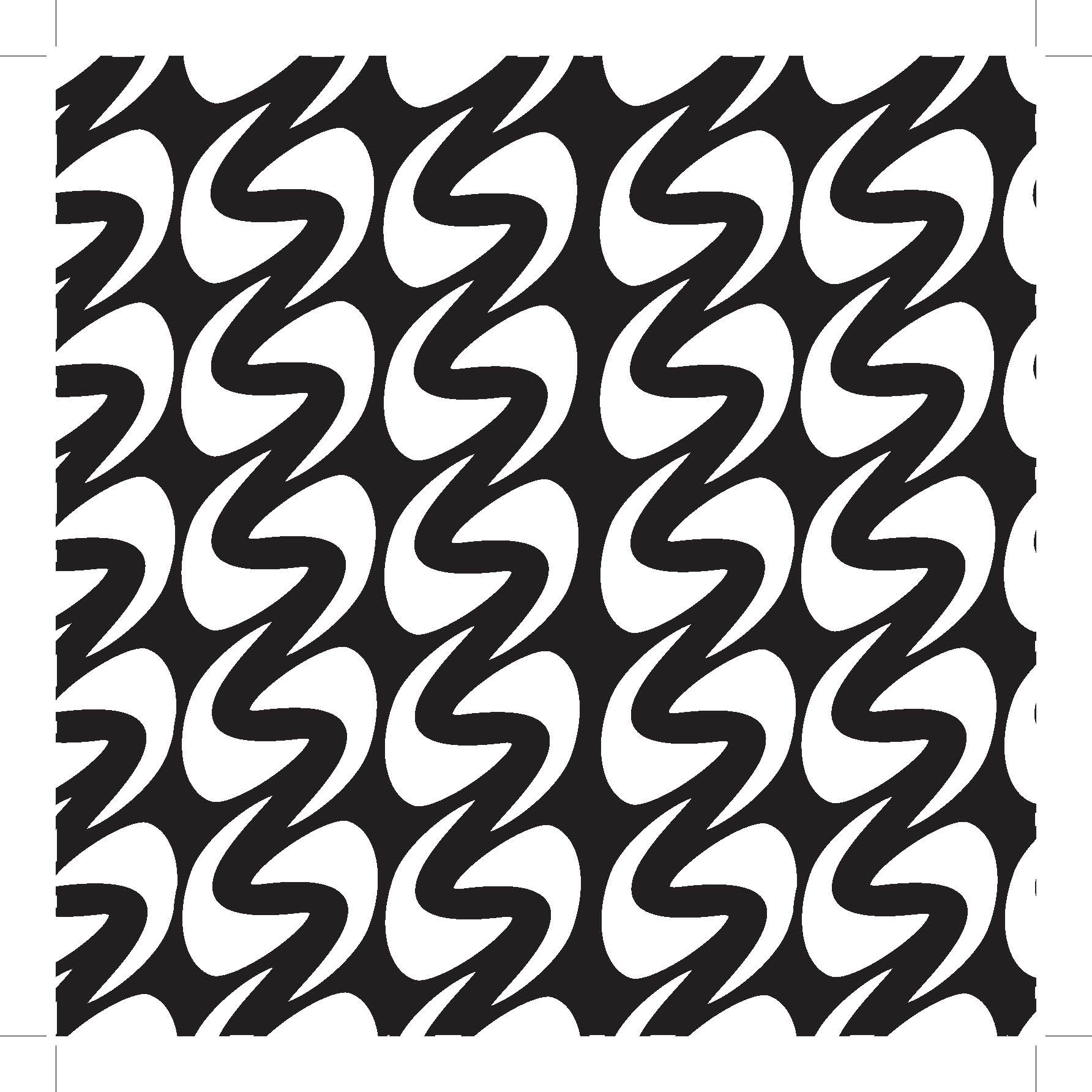
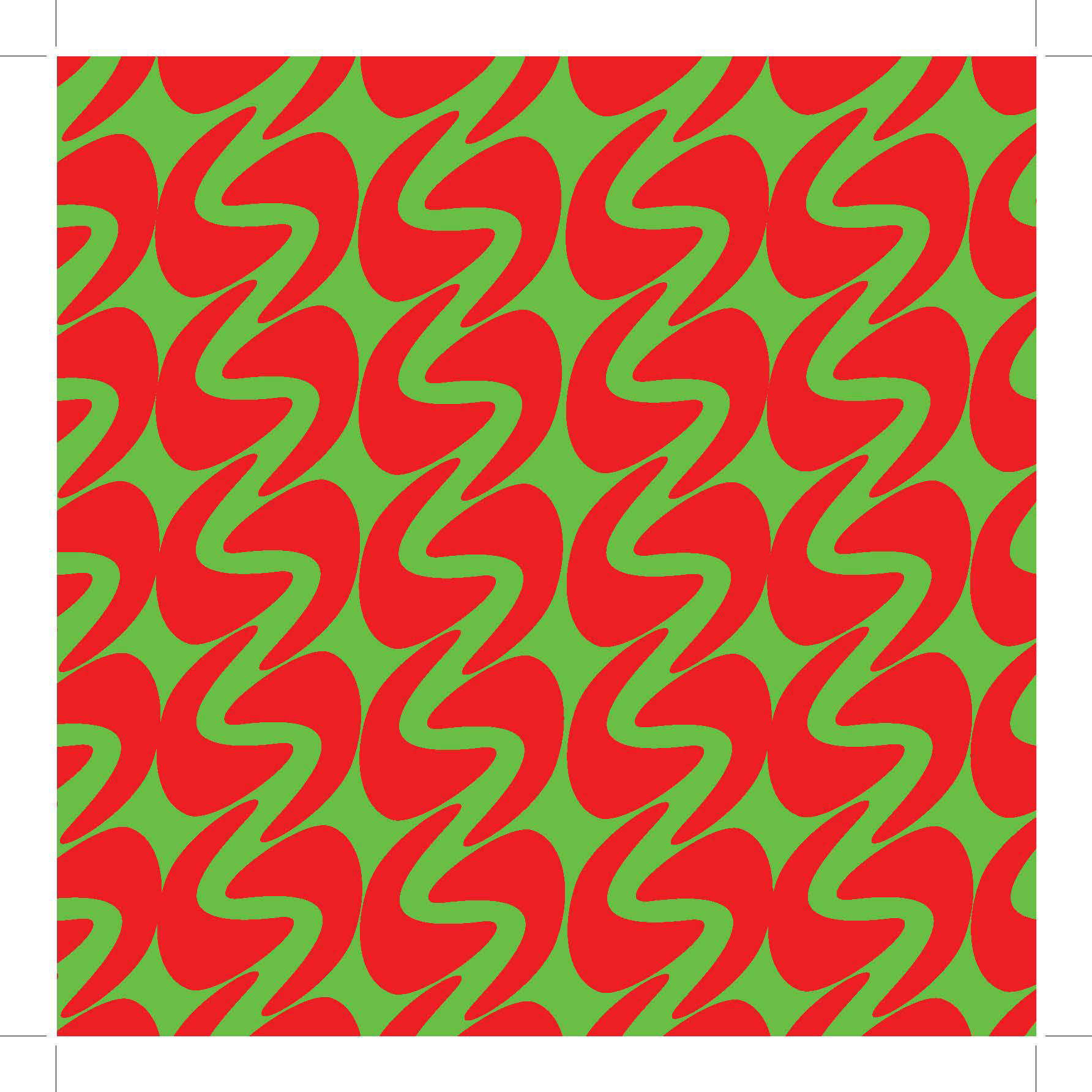
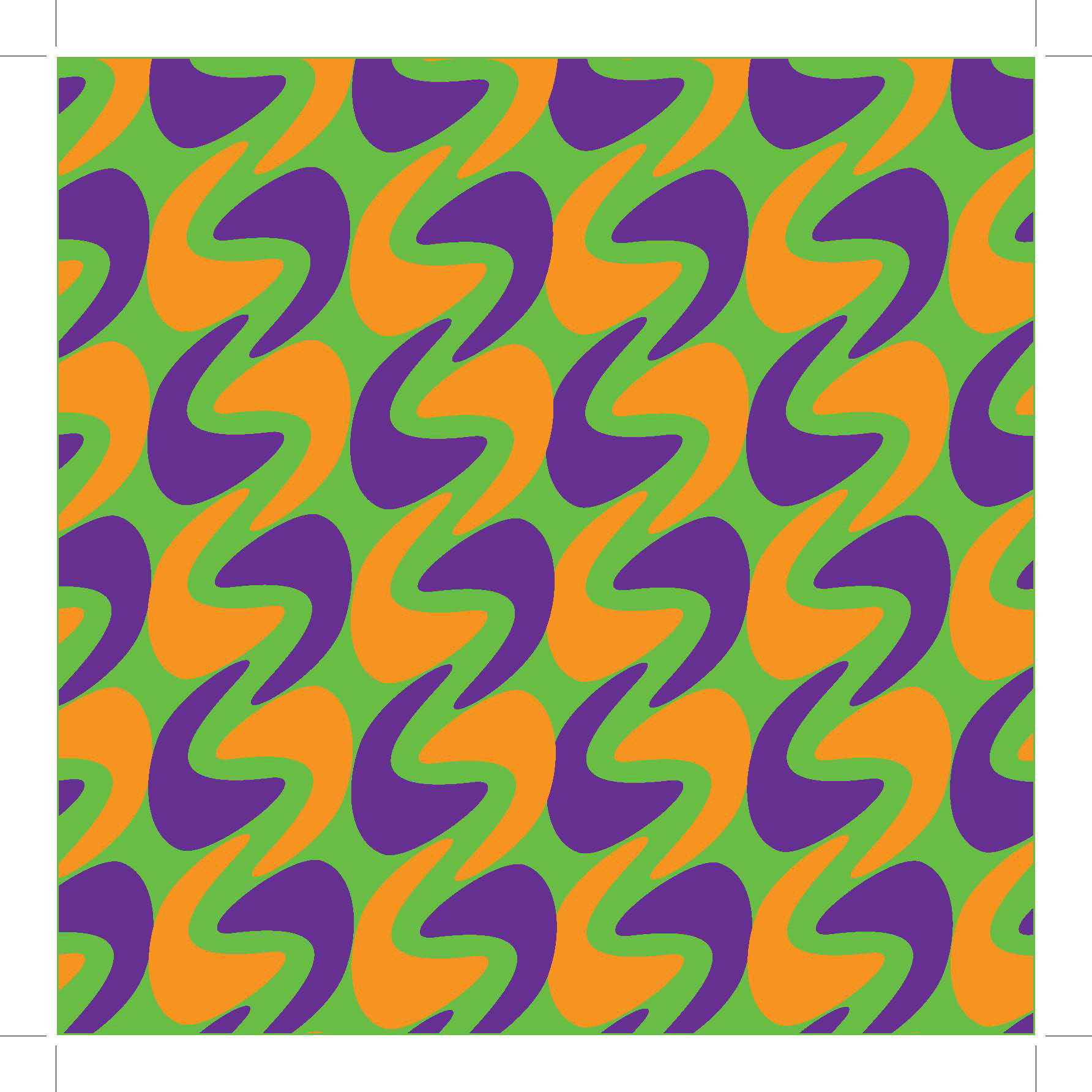
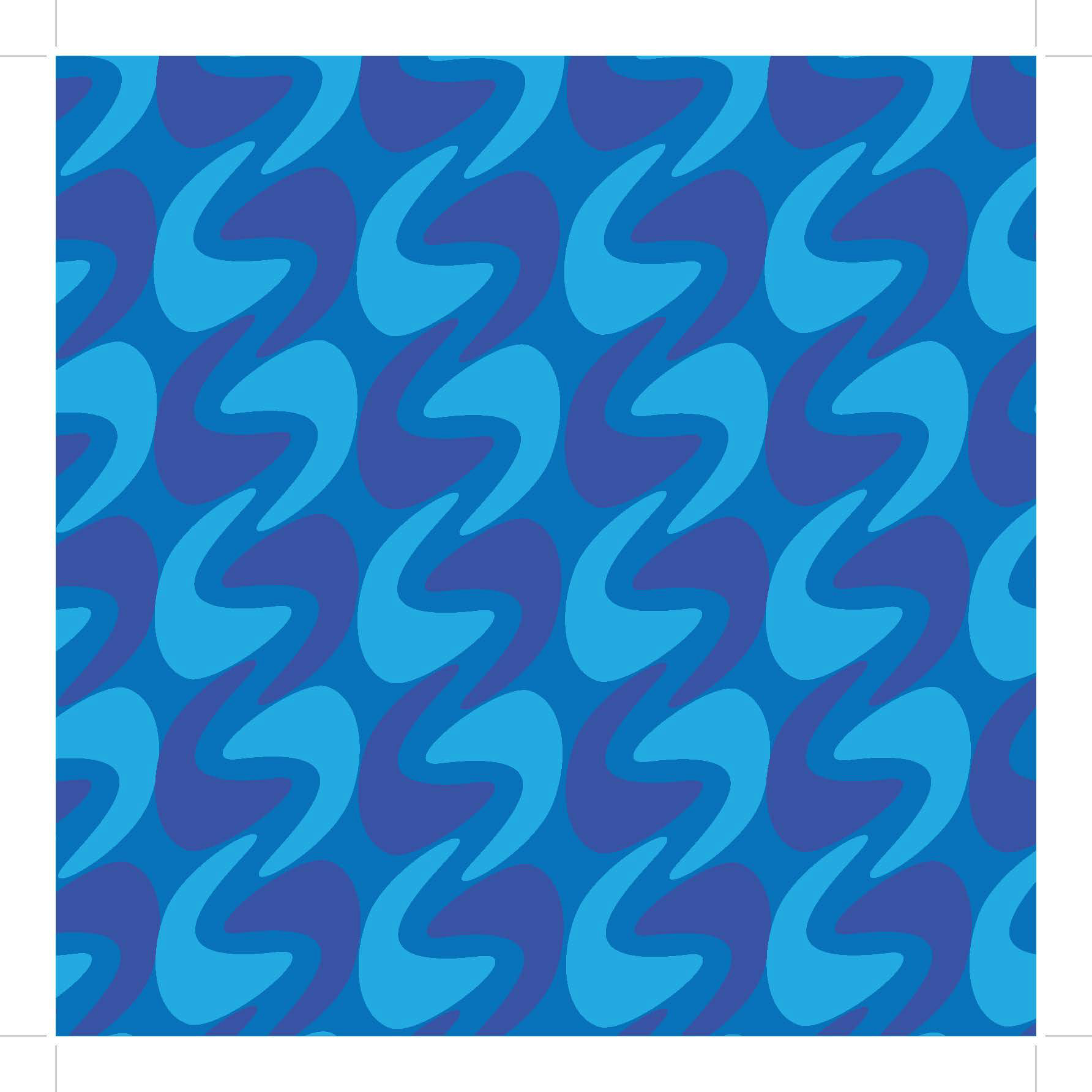
This is actually part 2 of the project above. I had to create a pattern using a glyph I had made previously in black & white, complementary, tertiary, and analogous colors.
// Adobe Illustrator




For this project, I had to take a picture and then proceed to make changes in black & white, hue, and points in Photoshop.
// Adobe Photoshop